Google Ads for Beginners – How Google Can Benefit Your Business

Ads are everywhere you look, especially all over the internet. They show up when you make a Google search, when you’re watching YouTube videos, or when you’re on a company’s website. But who decides what ads go where? And why do you keep seeing ads for shoes right after you searched for the perfect pair of heels to wear to an outdoor wedding?
What is Google Ads?
Google’s online advertising tool displays ads according to internet users’ interests, demographics, and location. The tool’s algorithm allows businesses to connect with their customers and grow their business. This is done either by growing sales or just building awareness with more clicks on their site, calls to their store, or in-store foot traffic.
How has Google Ads improved online advertising?
You see, online ad space used to be bought by businesses well in advance. Businesses would pay a certain amount for different sizes and placements of their ads, but they wouldn’t have much say over who was seeing their ads.
The problem: Businesses weren’t getting the value they wanted to get from their ads.
The solution: Google Ads
Picture this: Jane is looking for the best deal on a train ticket from the South of France to Spain. She probably isn’t interested in an ad for a first class plane ticket from New Zealand to Australia.
Google Ads allows you and your business to connect with your audience when it matters and improve ad performance, all while controlling costs.
How does Google Ads work?
Google Ads displays your ads to people it thinks want to see them. Its algorithm makes decisions based on a number of factors, including your targeted keywords or audience behaviours, your ad quality, the location you’re targeting, and your ads themselves.
Simply put, all you need to do is start an account, create your online ad, select who you want to target, and Google Ads takes care of the rest. To help you get a better idea of Google Ads, let’s go through each part of the process in detail.
All about your Google Ads account
Google Ads is separated into three main sections: Account, Campaign, and Ad Group:
Account
In your account, you can define basic information like your email address, password, and billing settings. You can also add and remove permissions for team members or external parties.
Campaign
Each campaign has its own goals, budget, and settings that determine where your ad is placed. You should use different campaigns for different products, promotions, or regions.
ie. If you run a furniture store, you would have different campaigns for Kitchen, Bathroom, and Bedroom furniture.
Ad Group
Ad groups live within campaigns and contain a set of similar ads and keywords. You should use different terminology for each ad group.
ie. If you have a campaign called “Bathroom”, your different ad groups could be: Vanities, Textiles, Showers, and Bathtubs
It’s important to keep your account organized so that you can stay on top of the traffic coming to your website. Plus, you always want your ads to get the most views possible. Without a well-organized account, this will not happen.
Types of Google Ads
Before you start building your first campaign, you’ll need to choose the type of ad you’re going to create. There are many types of ads you can choose from, and each Network comes with different goals and targeting options.
Your business will need to choose the Network or type of ad that will help you achieve your goals. Keep reading to learn more about the different options available to you and the best situation for each ad type.
On Google, you can run ads on the Search or Display Networks, as well as video, shopping, and universal app ads.
Search Network Ads
- Appear in Google search results and other Google sites when certain keywords are searched for
- Best for businesses looking to be seen by high-potential customers
Display Network Ads

- Appear by placing ads on websites or mobile ads with related content to your business or customer’s interests
- Used for generating awareness and targeting based on specific demographics
Search Network with Display Opt-In
- Appear on the search results on the Google Search Network and on the Display Network
- Allows you to expand your business’s potential reach
Video Ads
- Run on YouTube and across the Google Display Network
- Engage your audience with the use of video
Shopping Ads
- Appear in Google Shopping (next to search results), near text and responsive ads, and on Google Search partner websites (ie. YouTube)
- Promote online and local inventory
Universal Apps
- Ads for an app appear across Search, Display, and Youtube
- Your ads and bids are adjusted to get the most downloads on your app
Enter the ad auction
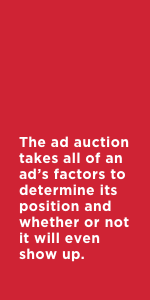
Once you decide on the type of campaign that’s right for you, it’s important to ensure your ad will perform well. Since Google Ads operates on an auction system, you’ll need to optimize your ad to win auctions over your competitors.
Your Ad Rank is a major factor in Google’s decision of whether or not your ad will appear, and if it does, where on a results page or website it will show up. The term Ad Rank refers to a value that Google assigns your ad based on its expected and past performance, and is used in the ad auction to place (or not place) your ad.
You can improve your Ad Rank by optimizing your ad to improve user experience and relevancy to your target audience. The five factors below work together to build your Ad Rank.
Components of your Google Ads Ad Rank
1. Bid
Your bid is the maximum amount you’re willing to pay for a click on your ad, leading to a visit to your website. But keep in mind, the highest bids don’t always perform the best — there are other factors determining your ad’s performance.
2. Expected Click-Through Rate (CTR)
When deciding to show an ad, Google will evaluate its expected click-through rate. In other words, it will guesstimate the percentage of people who will click on an ad when they see it. If you have a low expected click-through rate or a low historical click-through rate, your ad is less likely to appear.
3. Landing page
Your website’s landing page should be easily navigable, include relevant/original content, and make it obvious as to what your business is in order for you to provide a positive experience to visitors.
4. Ad relevancy
When you’re browsing the internet, you don’t want to see ads that aren’t relevant to you. That’s why Google will evaluate the relevancy of your ads to each searcher or browser, only showing them ads that they will find useful. This makes the language you use and your targeting strategies very important.
5. Ad formats
The ad formats contribute to your ad’s rank. Ad formats include the various extensions you set up with your ad, including your phone number and address and any sitelinks to specific pages on your website.
All of these factors add to your ad’s Quality Score, a 1-10 rating of each keyword in your account calculated by estimating the quality of your ads and their associated landing pages. Ads with higher Quality Scores come out on top and perform better than ads with a low Quality Score.
Location targeting
Targeting your audience by location can mean a couple of things. Targeting your audience by where they are physically in the world. For example, if you’re advertising for a local bakery, then you would target to people around your location. Do this by either entering your street address and targeting a radius around your location, or targeting your city or town. You can also exclude people outside of your ideal location to avoid wasting money.
It’s a good idea to connect with Google My Business to show your store’s nearby locations in users’ search results on the Search Network. And, of course, if you’re a national company, you wouldn’t want to set many restrictions when it comes to physical locations.
You can also target using location by choosing where you want your ads to be shown online, for example, contextual or topic targeting.
Bidding strategies

There are different types of bidding strategies for you to use. First, let’s see if you should be using automated or manual bidding.
Manual Bidding
We recommend using manual bidding if:
- You’re not getting the recommended amount of conversions to use automated bidding
- You need full control of how you pay for views, clicks, and conversions
Automated Bidding
Automated bidding automatically increases bids for positions that it thinks will be helpful for your business.
You should be using automated bidding if:
- You have performance goals for your campaigns
- You’re ready to free up some time for other projects or campaigns
- Your campaign meets Google’s professional standards
- At least 15 conversions and 15 clicks per month before you enable automated bidding
- You have conversion tracking enabled
Choose your automated bidding strategy
Ad Clicks
Maximize Clicks sets your bids automatically for you to get the most clicks within your budget in order to increase website visits and increase clicks on low-traffic sites.
Ad Revenue
Target return-on-ad-spend (ROAS) bids on ads that are more likely to lead to a sale, aiming to get as much return on ad spend as possible.
Ad Conversions
Bidding strategies designed to generate conversions: Enhanced cost per click (ECPC), Maximize conversions, and Target cost per acquisition (CPA).
If you have any questions about Google Ads or are looking for professional assistance running your Google Ads account, send us a message! We’re always happy to discuss your options.