So, you’ve set up your Google Ads account and have a defined set of keywords and targeting options. That’s it, right? Not quite. In order to get the most out of your ads, you’ll want to check in and make updates consistently. Why? Because optimizing your ads on a regular basis ensures users are seeing fresh ad content while helping you maintain a high Quality Score.
Keeping your ads fresh doesn’t mean you need to check back every day to change ad copy and keywords. Set time aside each week to optimize a different ad group (or more, depending on the volume of ads you’re putting out). This will ensure your ads have time to mature before you make any changes.
Optimizing ads in the Search Network and Display Network are equally as important, but in this blog, we’ll be focusing mainly on the Search Network.
Test new ad copy
Think of your ad account as a living thing that needs nurturing and attention. You wouldn’t leave your Facebook page to survive on its own, so why would you ignore your Google Ads account?
Since your ad copy is what people see when they make a search, start off with optimizing the content of your ads. Your ad groups should each have at least three different ads, if not more. This way, you can see the copy that is performing well, and the copy that is underperforming. If you notice that there are some ads that are doing well, with plenty of clicks and impressions, you may notice one or two that are not doing so well. These are the ones that need your attention.
Start off by opening the ad and changing the copy. You can either make edits to each element of the ad (headlines, display URL, description) or focus on one element. It’s totally up to you. Make the edits you want, and then click save. Next, label the ad you edited with the date you made the changes. By adding a label, you can keep track of the changes you’ve made and see how that ad is performing in the future.
The hope is that the ad you edited will then rise above another ad, and you can complete the process again. Since this is an ongoing activity, you can check back every so often to see how your ads are doing!
Review keywords and search terms
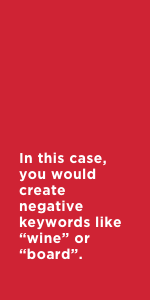 On a regular basis, check on your search terms and keywords. Make sure you’re targeting keywords that are relevant to your business and ads. Then, head to the search terms tab to see what people are actually searching for when they see your ads. You may be surprised at what you see.
On a regular basis, check on your search terms and keywords. Make sure you’re targeting keywords that are relevant to your business and ads. Then, head to the search terms tab to see what people are actually searching for when they see your ads. You may be surprised at what you see.
If your business sells cork floors, for instance, you may see search terms related to wine corks or cork boards. Since these topics are not relevant to your business, you are going to be wasting money on anyone searching for these terms. People who see ads that are unrelated to their search may flag them as such, or bounce from your website quickly. Both of these actions will negatively impact your quality score, and how often your ads are shown.
To avoid harming your ads’ reputation, keep an eye on your keywords and search terms. If you see a search term that is unrelated to your business, add it to your negative keywords list. This will let Google know you are not interested in bidding on this keyword
Organize your Ad Groups
Sometimes, you can get so caught up in optimizing your ads and adding keywords that the original purpose of your Ad Group can get lost. Luckily, there is a solution to this problem! All you need to do is create a new Ad Group when you feel your ads getting off-topic. You can then build a new set of ads and keywords specifically for that ad group.
Google will also keep an eye on the organization and content of your ad groups. On your overview screen, you’ll often see recommendations from Google on how you can optimize your account. There is also a recommendations tab where you can see everything their algorithm recommends doing. Sometimes these recommendations involve increasing budget or removing irrelevant keywords. It all depends on your ads and targeting choices!
Improve user experience
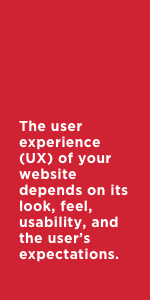 In 2019 and beyond, user experience is king. You want to provide your website visitors with the best experience possible, whether they are viewing your site on mobile, desktop, or on their tablet. This means that you need to have a responsive website that is accessible and easy to read. If you need help improving the user experience of your website, send us a message. We’re happy to help!
In 2019 and beyond, user experience is king. You want to provide your website visitors with the best experience possible, whether they are viewing your site on mobile, desktop, or on their tablet. This means that you need to have a responsive website that is accessible and easy to read. If you need help improving the user experience of your website, send us a message. We’re happy to help!
When you are directing ads to your website, make sure whoever clicks on your ad is delivered to a page that is relevant to the ad they clicked on. A common practice is to create landing pages that quickly provide the information users are looking for, and a path for them to continue on to your site if they’d like. If your ads are delivering users to a page on your site that is not relevant to the ad they clicked on, this will provide them with a negative experience and they will leave your site.
In addition to content, speed is a major factor in your website’s user experience. People have shorter attention spans than ever before and will leave a website if it does not load quickly. This is especially true for mobile users. After all, why should they have to wait around for the information or offer that was promised in the ad they clicked on?
Think you’re ready to take the plunge? Get out there and optimize your ads! Or if you’d rather offload the work of continuous optimization, send us a message. We would be happy to chat about your options and get your ads on the right path.